Try Nonfiction Text Feature Surgery in Your Classroom for Ultimate Engagement
Have you ever wanted to try a classroom transformation but just didn’t have the time or energy to make it happen? That’s how we felt!
However, when we first saw the idea of a text feature surgery, it actually looked like something we could handle. Throw down some blue butcher paper, add in a heart beat monitor video from YouTube, grab some medical gloves and a face mask and your class can experience this engaging activity too!
Find out how we easily create this text feature surgery transformation in our classroom and grab FREE text feature vocab cards below.

Prepare for Surgery
Before we allowed our students to perform surgery, we treated them as “Surgical Residents” and had them go through Medical School. We spent a day or two learning about non-fiction text features, why they’re important, how they help us as we’re reading, and becoming experts on all things text features.
We used this text feature chart with interactive notes to help us. We also played a matching text feature game to practice.

Grab the vocabulary cards for the matching game for FREE by clicking below!

Surgery Day
When we felt confident that our little residents understood the text features they would be using, it was time for surgery! We set up the classroom before students arrived so they would be excited from the moment they came in the door. It also helped us get through the morning routine quickly because they were so excited to start surgery.
The setup was so easy! We simply covered the tables with blue butcher paper and stuck their gloves, face masks and wipes (for sanitizing their surgical tools) in a basket in the middle of the table. We also made sure that we had a StoryWorks magazine and surgery packet ready for every student. YouTube has lots of videos with heart rate monitors to add another realistic touch!


We made a checklist of the steps our doctors needed to follow to perform their transplants so they knew exactly what to do. Of course, this started with cleaning/sanitizing their tools and reading the patient charts.
Each patient had a list of symptoms and students had to decide which text feature would help them based on their symptoms. Then they had to find an example of that text feature in their magazine, cut it out, and glue it in their patient’s file.

We designed our surgery like this because we felt it was more rigorous and required deeper thinking skills then just simply asking students to find a specific text feature and cut it out.
Post-op Reports
When they finished all 8 patients, we asked our surgeons to fill out their post-op reports on each patient. They identified the text feature transplant that they performed, the text features purpose, and how it would help their patient as they’re reading.

Our students LOVED this activity and we loved how it helped them have a deep understanding of text features. We also added a 6 page article to our surgery resource with examples of all the nonfiction text features in case teachers don’t have access to magazines for their students:


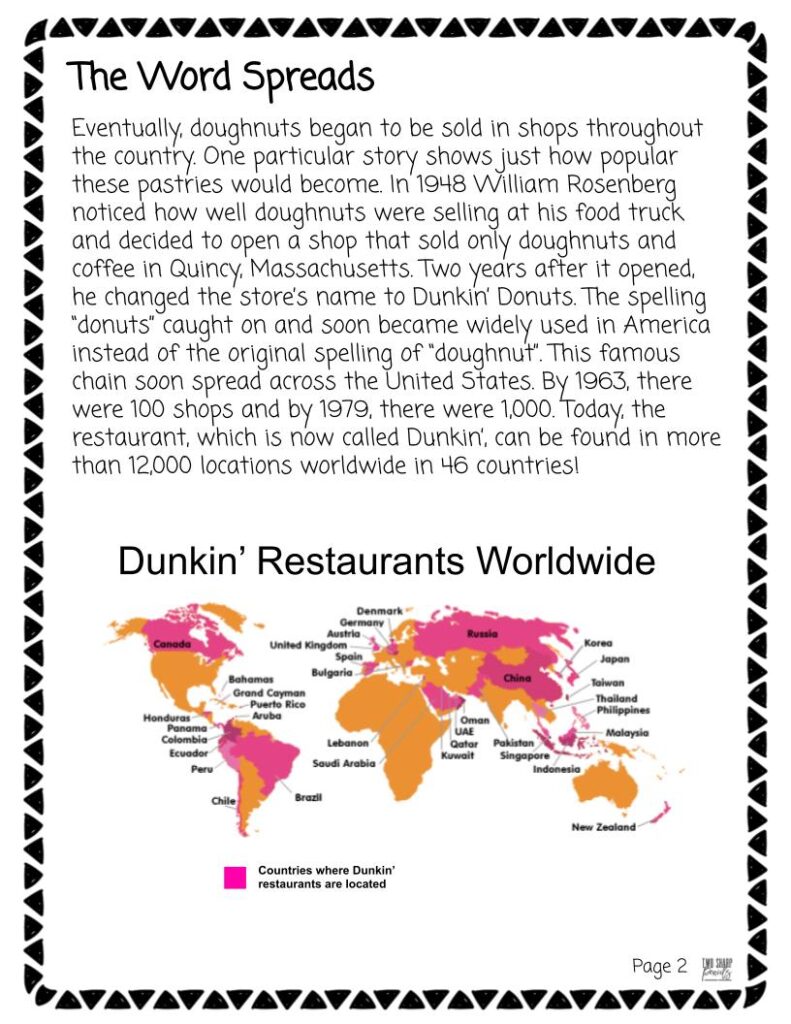
If you are ready to try this out in your own classroom, click on the picture below to use our Text Feature Surgery product!
If you would like to do a math activity with the same surgery theme for your surgery classroom transformation day, take a look at our Text Feature and Area Surgery Transformation Bundle:
Interested in more simple classroom transformations? Check out our blog posts below!






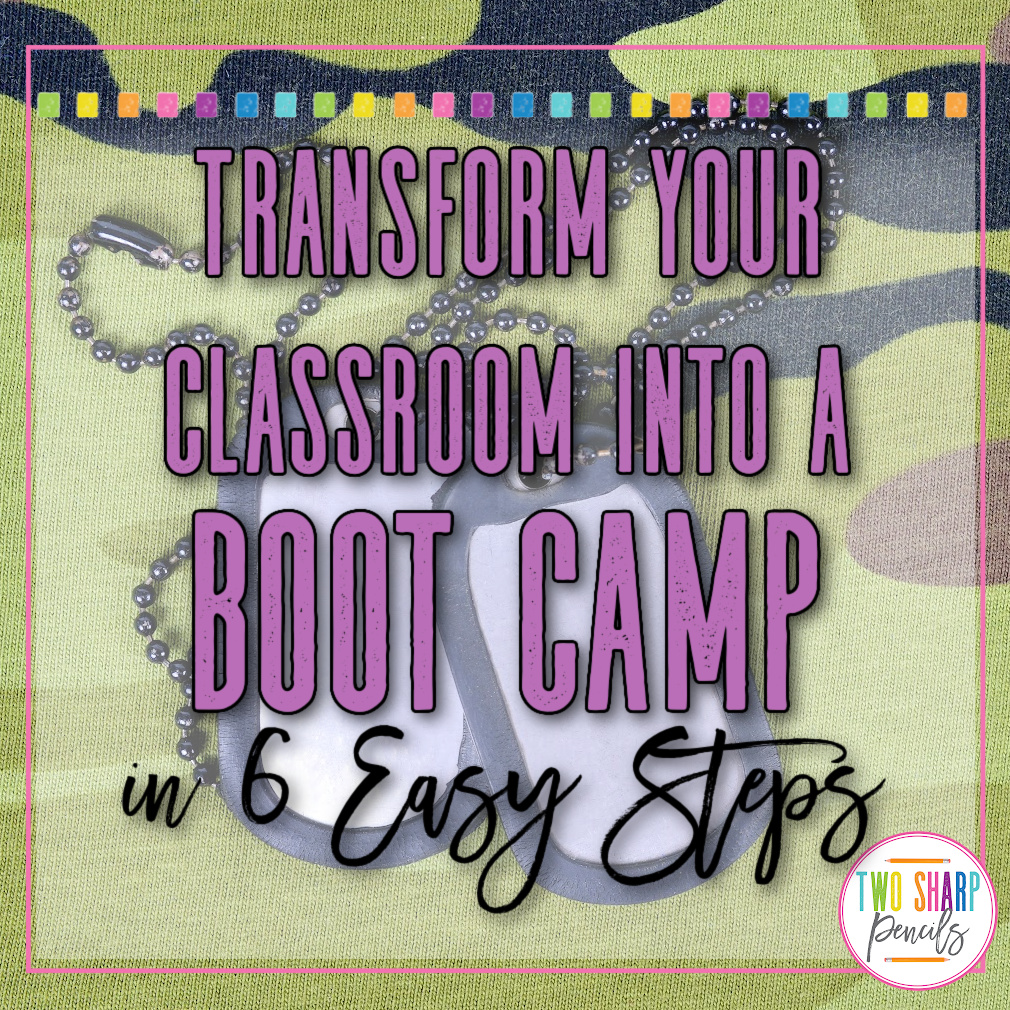
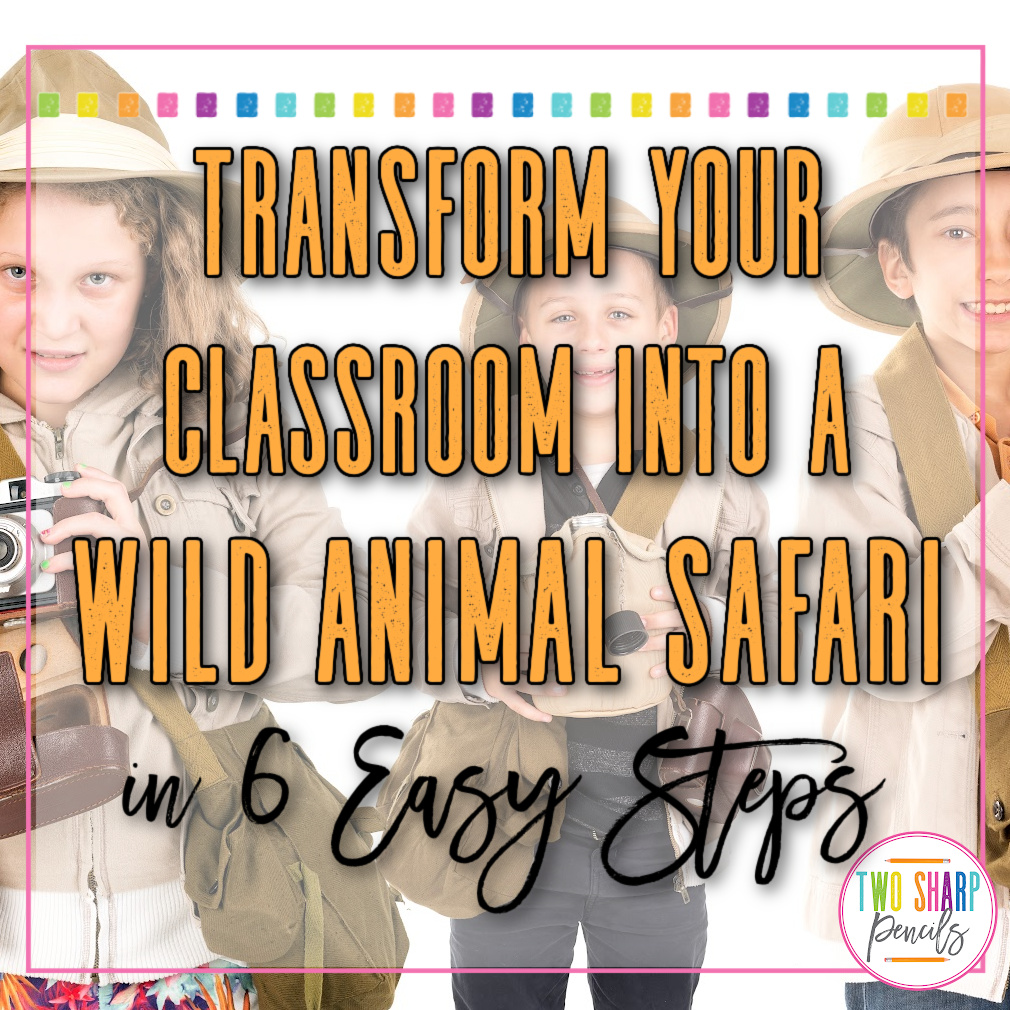
This is sooooooo awesome! What a creative approach to teaching nonfiction text. I am in love with the idea! Would this be appropriate for first graders?
Wow! I know your students must have stayed engaged for this activity! Nonfiction text is tricky and you definitely have to "dissect" and "work through" the pieces. Love turning them into surgeons!
One of my favorite things to teach was non fiction text features and this activity tops all the other activities I've seen or used to teach this. I love this idea. I love how it gets students engaged, learning and having fun at the same time. Thank you for sharing!
This is such a great resource that you are providing and you give it away for free. I love seeing blog that understand the value of providing a quality resource for free. Satta king gali disawar